Shopify Vs. WordPress: Proven Tools to Power Business
Shopify Vs. WordPress (WooCommerce): Which is the Best E-Commerce Platform?

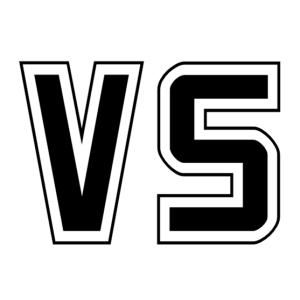

Ready to start your online drop shipping business? You’ll need an e-commerce platform. An e-commerce platform is the software behind your online store’s website. It displays your product catalog, manages your customers’ digital shopping carts, and accepts payment. There are so many e-commerce platforms out there, though: which are easiest to use, and which are most effective?
Ultimately, the contest comes down to Shopify Vs. WordPress, the two most popular and easiest-to-use platforms. However, between the two, the winner isn’t always clear.
It all depends on what your online business needs. For example, what type of store layout would suit your business best? Which is the easiest platform to set up, so you can start drop shipping as soon as possible? Which is most cost-effective? You’ll need to answer these questions for yourself before you decide.
In this survey of Shopify and WordPress/WooCommerce, I will compare the platforms across several categories. These categories include layout, extensions (add-on programs), pricing, performance, ease of use and other features. Use this knowledge to select the best platform for the needs of your business.
Shopify Vs. WordPress: The Basics (Setting Up Your Store)
Shopify

Shopify is an all-in one e-commerce solution that hosts your store for you. Thus, you will not need an existing website—Shopify will set up a store website for you. You will also not need to buy a domain name from a hosting provider. Your store website will have the name (your store name).myshopify.com. Just buy one of Shopify’s monthly plans, and you’re ready to go. If you choose to use Shopify, though, Shopify owns your website’s data.
WordPress

Start With WordPress
WooCommerce is the WordPress plugin for setting up an online marketplace. To open a WooCommerce store, you’ll start with a WordPress.org site.
WordPress doesn’t do the hosting for you, though.
Although WordPress.org itself is free to use, you’ll have to find a hosting provider to host the site. You will need to pay for hosting, but you can find a host for as low as $3 a month.
Then, you’ll need to buy a domain name for your WordPress site. Some hosting providers will also sell you a domain name. You might have to buy each separately, though. Pricing varies by host and domain name provider.
One big advantage of this legwork: You have full ownership of your store website and its data for as long as you pay for the domain and hosting.
(***Don’t confuse the WordPress.org you’ll need with the free WordPress.com. You’ll need WordPress.org to install extensions, operate an online store, add your own themes, and run your own ads on your website.)
Then Add WooCommerce

Next, for your e-commerce needs, you’ll download WooCommerce for free to use on WordPress. WooCommerce is the most widely used e-commerce platform—over 30% of independent e-commerce stores use it.
If you’ve already set up a WordPress site for your company, WooCommerce may be the best choice for your store. It’ll integrate seamlessly with your existing site.
Layout and Customization
Customers are looking for a clean, modern store design that is easy to use and navigate. Of course, you’ll also want your store appearance to reflect your brand. Both Shopify and WordPress offer plenty of layout options that will help showcase your brand personality and drive customer sales.
Shopify
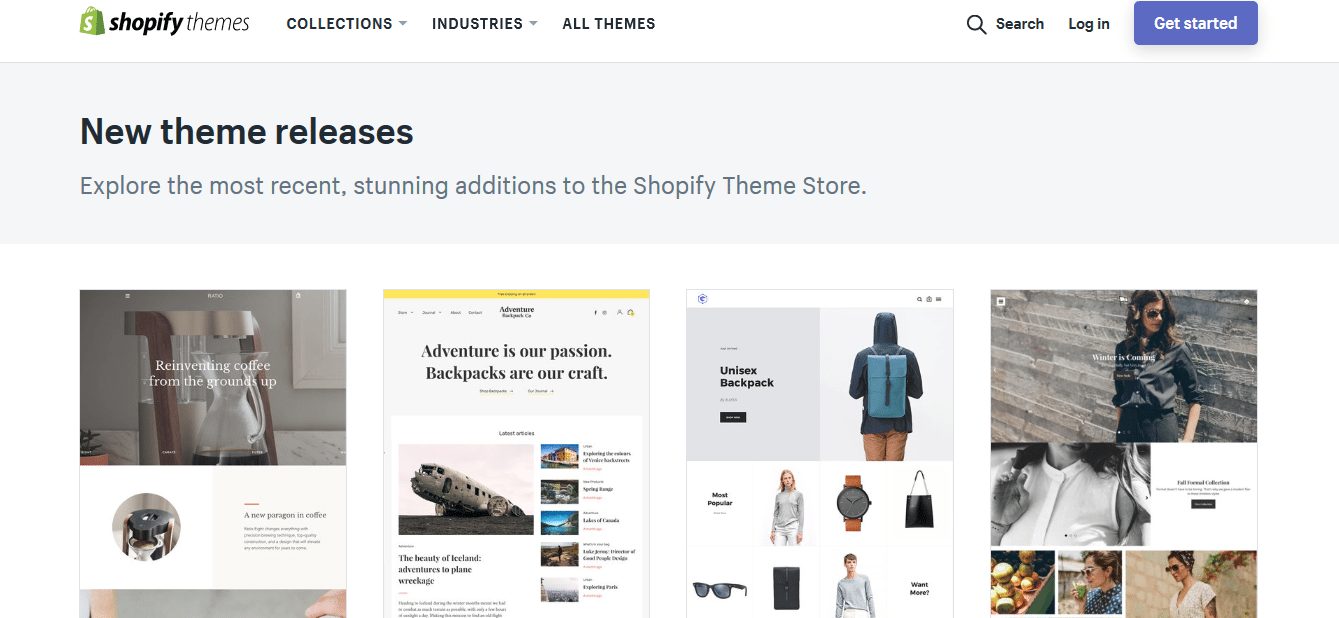
Shopify offers a diverse mix of layout themes in its Theme Store. Although 61 main themes are currently available in the store, each theme has several distinct variations that bring the theme count into the hundreds. Free and paid options are available. (Paid themes range from $140 to $180, and offer more customization and features than the free ones). All options, both free and paid, are current and clean—professional designers have crafted them.
For features included in all themes, check out this table from Shopify:
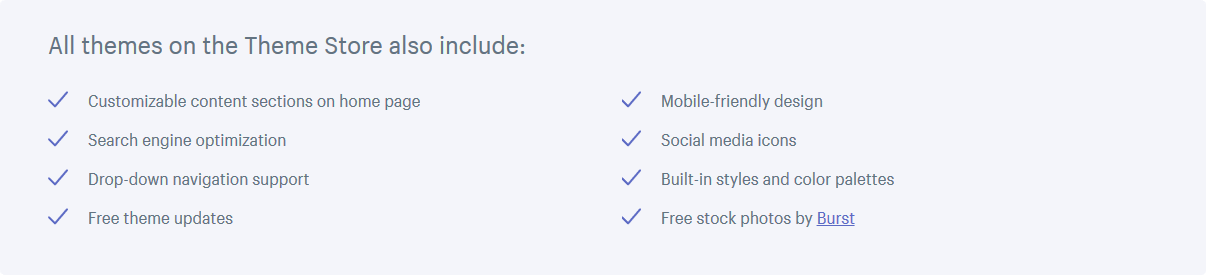
With Shopify, you can browse themes by type of product, size of your product range, and preferred layout. Also, you can sort themes by features, like product slideshows, integration of Instagram and Twitter accounts, and customer testimonials.
WordPress
WordPress is open source, so anyone can develop a layout theme. Thus, you’ll have far more layout customization options if you choose WordPress.
Select your theme carefully, though. Thousands of WordPress themes are available for your online store, but not all are tailored to work smoothly with WooCommerce.
Storefront: Made For E-commerce
For the cleanest WooCommerce integration, choose the free Storefront theme. It’s built for and by WooCommerce, so you know that it’s made for e-commerce needs.
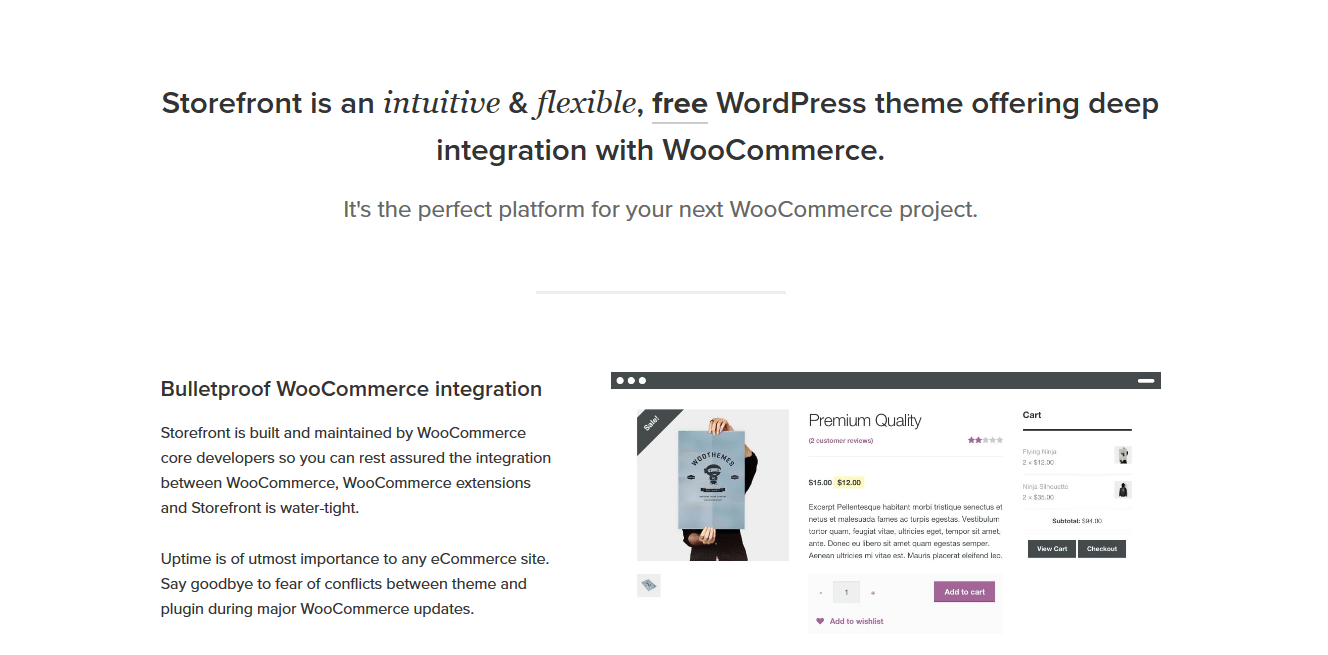
Storefront is a simple “parent theme.” It comes with 14 free and unique “child themes” with plenty of opportunities for customization. You can modify almost every detail of your layout, and it will look great on any device, from desktop to mobile.
Other WordPress Options
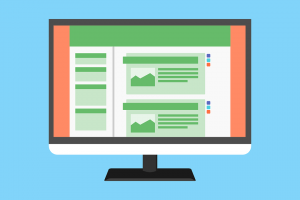
Of course, you can always browse different WordPress themes if you think another will meet your needs.
- Make sure that “WooCommerce integration” or “made for WooCommerce” is listed as a feature of the theme you choose, so it works well with WooCommerce!
- It’s a lot harder to find WordPress WooCommerce themes other than Storefront, because they are distributed on sites other than WordPress.
- Many of the best WooCommerce themes, apart from Storefront, are paid. Examples include Divi, ShopIsle, and FlatShop. In most cases, you will have to download these themes off of the vendor’s site, not the WordPress site.
- Plenty of free themes are also available, both on and off the themes section of WordPress’s own site. Not all meet the needs for an online store, though.
- Every theme offers different features. If a feature you want is missing, you can always add it with an extension.
Extensions/Apps
To further customize your online store to meet your needs, both WordPress and Shopify offer free and paid extensions, or apps, which add extra functions to your store depending on your needs.
Shopify
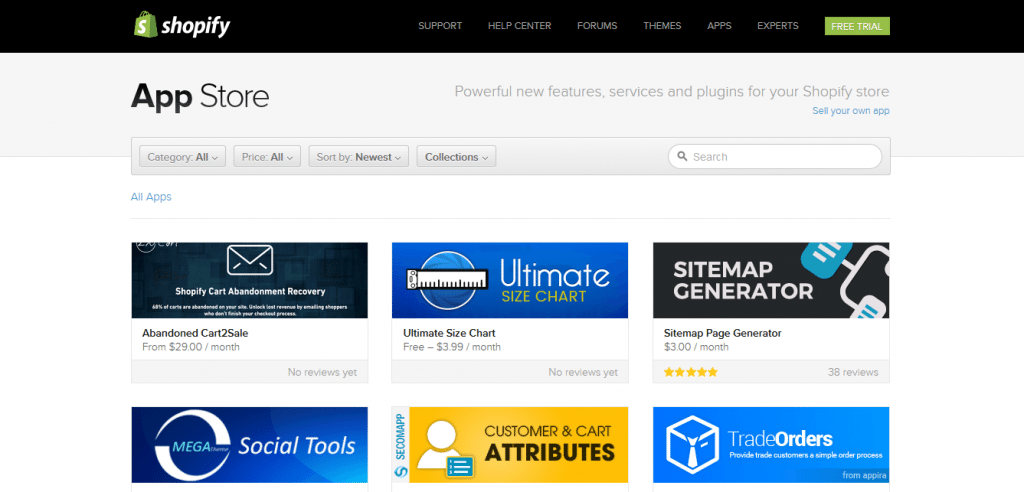
Shopify has an App Store with free and paid options.
- It’s easy to search for the apps you need by category, price, and popularity, as well as with a search bar.
- Shopify also groups some apps into “collections,” or curated app lists based on needs.
- App categories covered include marketing, social media, sales, shipping, customer service, and accounting.
WordPress
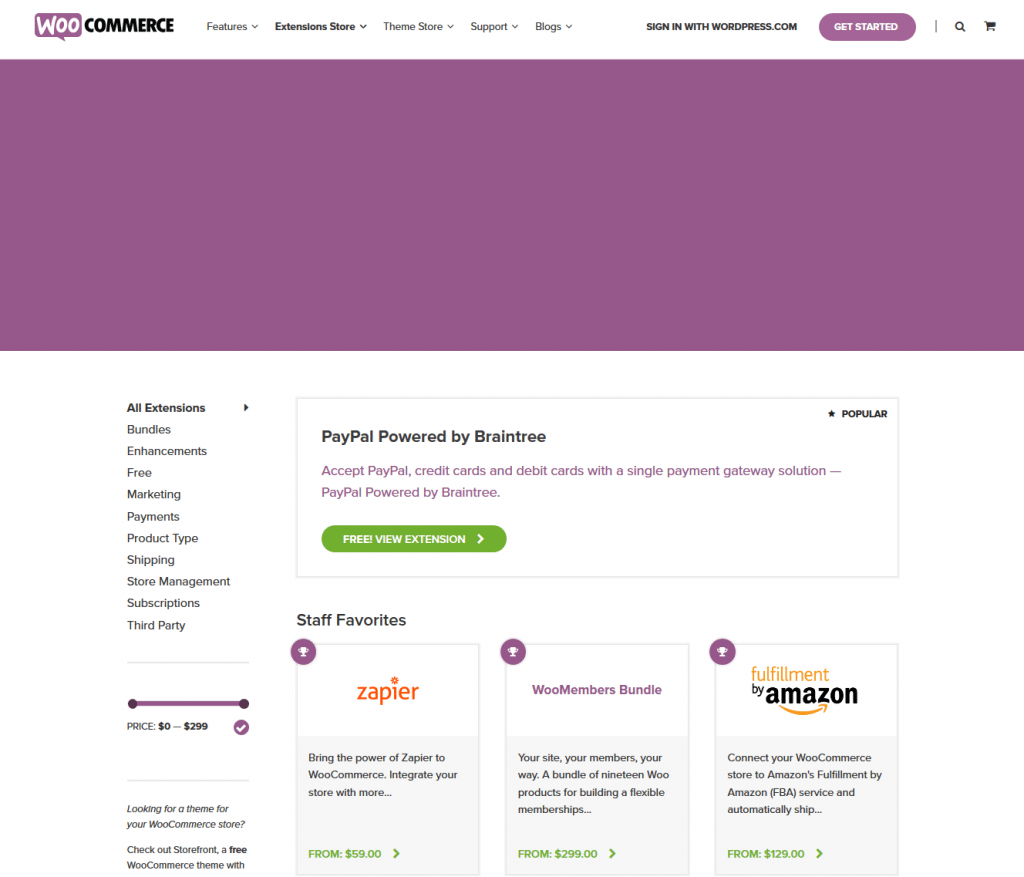
WooCommerce has its own extensions store.
- Some extensions are integrated with the Storefront theme, but most are not, allowing you to apply them to any WordPress themes.
- Free and paid options are available.
- A search bar and a menu bar by category allow you to quickly find what you need.
- Examples of apps include payment processors, shipping managers, marketing tools, shipping managers, cart and product page customization, accounting managers, and more.
- Using this extension store is essential because WooCommerce chooses to make more features customizable rather than supplying them to everyone outright. They don’t want you stuck with a feature you won’t use.
- You’ll need to select your payment acceptance options from the extensions store.
Of course, you also have the flexibility to use any free or paid WordPress extension from the wider WordPress plugin library (all are third-party). You don’t need to limit yourself to WooCommerce’s extensions.
Fees and Accepting Payments

Shopify
Shopify’s cost is easy to figure out.
- It offers three payment plans priced at $29, $79, and $299 per month, depending on what features you want and need.
- The main differences lie in the credit card fees Shopify charges, as well as the transaction fees Shopify imposes if you want to accept payment options other than Shopify Payments (like PayPal, Stripe, and Amazon Pay).
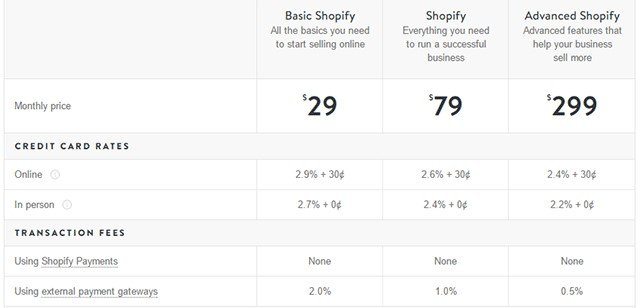
- All essential features, including hosting and an SSL certificate (essential to keeping customers’ credit card details secure) are included in a plan.
- If you want a registered, custom domain name (without the .myshopify.com), add an extra $9 a year. You can buy this domain name directly through Shopify. Of course, this is completely optional.
- The only other costs involved would be any specific themes or apps you use to customize your store.
WordPress

Fees to open an online store with WordPress are a bit harder to figure out.
- Although WooCommerce itself is free, plenty of other costs are involved.
- You’ll start with the monthly hosting fee that your website host charges. This is often far less than the Shopify monthly fees.
- However, you’ll also need to buy a SSL certificate for credit card security purposes, as WordPress and WooCommerce don’t supply one (this might set you back an extra $100 or more per year).
Then, you’ll need to select the types of payment processing you want for your store, such as Stripe or Paypal (none are included outright).
- All payment processors come in the form of add-ons, available on the WooCommerce Extension Store.
- Some (PayPal and Stripe) are free to use, while others require an initial payment or yearly subscription.
- Also, each processor charges different transaction fees, so you’ll probably want to do some comparison shopping.
Of course, you’ll also need to pay for any premium themes or extensions that you choose, but using Storefront and WooCommerce’s free recommended extensions can minimize your cost.
Performance
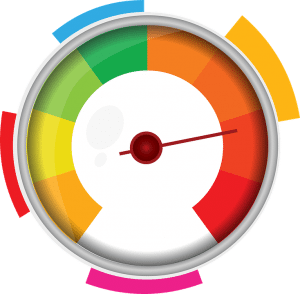
You’ll want a speedy, well-performing website for your online store, according to Selfstartr:
- Customers demand checkout times less than 7 seconds.
- Abandonment rates (likelihood that a shopper will abandon their cart and not complete their purchase) increase by 30% for every 2 seconds that the checkout process takes.
- As for mobile? Mobile shoppers are even pickier about their loading times. 50% of mobile users want store pages to load in 2 seconds or less!
Good SEO tools will also help performance. Using these tools well will increase your chances of people finding your store via online search engines. Both Shopify and WooCommerce offer a wide range of these tools.
In the battle of Shopify vs. WordPress, the performance category winner all depends on whether you prioritize speed or customization.
Shopify
- Selfstartr reports that Shopify has an above average loading speed and an average mobile page speed. Its fast speed can help you prevent cart abandonment and gain a better rank on search engines.
- As Shopify hosts every Shopify page, these high speeds are consistent across stores.
- Most of the manual and automatic SEO tools you’ll need are built into Shopify.
- You can also find free and paid tools on the App Store to help with SEO. It might be a bit harder to customize your performance tools with Shopify than with WordPress, though.
WordPress
- Experts agree: WordPress has a reputation for handling SEO well. Plenty of manual and automatic SEO features are included before you even install any extensions.
- For even more refined control, browse the diverse library of WordPress and WooCommerce SEO extensions. It is much bigger, and allows for more customized monitoring, than Shopify’s.
- Unfortunately, though, WooCommerce loses out to Shopify in the speed category, with below average loading speed and mobile page speed.
- This mostly occurs because WordPress store owners use many different web hosts. Speed varies by host.
Other Features
Shopify
- Add an unlimited amount of products to your store.
- Sell different variations of the same product on the same product page.
- Unlimited file storage.
- Adjust shipping rates and taxes.
- Customers can sort products by categories that you set.
- Review features allow for customer feedback right on the product page (via Shopify-developed app).
- Enable discount codes, as well as gift cards (higher plans).
- Features help you recover abandoned carts (higher plans).
- Fraud analysis keeps you protected.
- Host a full website on Shopify, not just an online store.
- Blogging platform included.
- Google Analytics compatible.
- Social media integration.
- Easily import your product catalog.
WordPress
- Add an unlimited amount of products, product categories, and product images to your store.
- Sell different variations of the same product on the same product page.
- Import your product catalog.
- Adjust shipping rates and taxes.
- Fully customizable, because its software is open source.
- Allows for product categorization and product tags.
- Reviews feature available right on product pages.
- Customers can sort products by category (via category tags you set), popularity, newness, rating, or price.
- Easily integrates into an existing WordPress.com website.
- Start a store blog with WordPress, a robust platform made for blogging.
- Social media integration (via extensions).
- Google Analytics compatible (via extension).
Support
Shopify
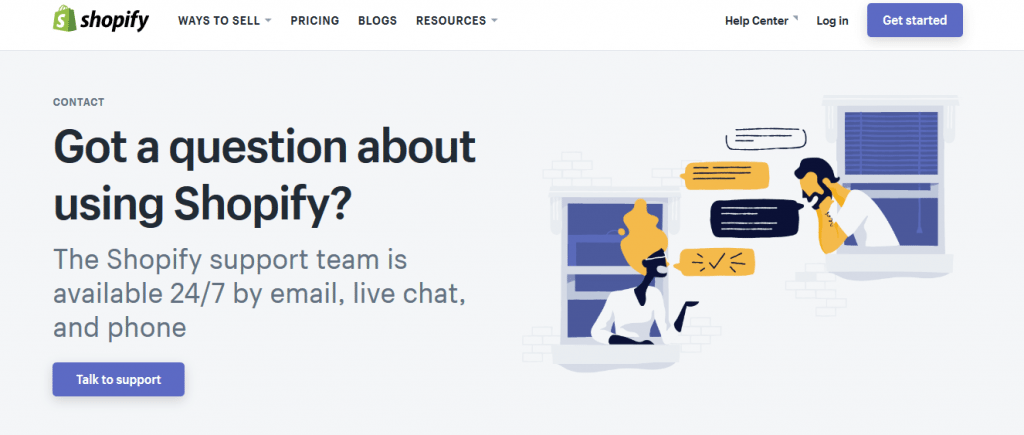
- Shopify offers 24-hour customer support via live chat, email, and phone.
- Also, a robust Help Center has web tutorials organized by topic (some even include videos).
- In addition, you can ask other Shopify users for advice via the website’s forums.
WordPress
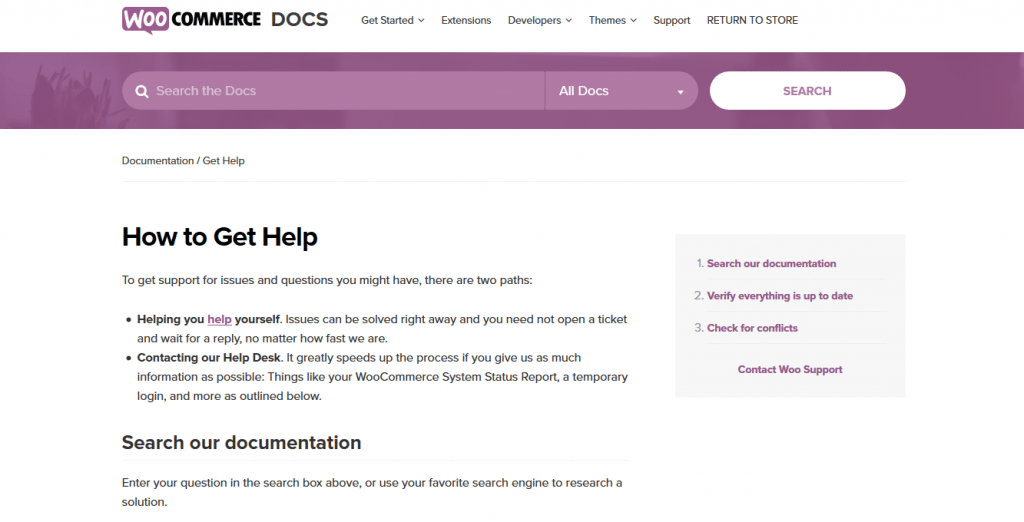
- WooCommerce offers an extensive FAQ page with documents covering most aspects of store setup.
- If the documents don’t answer your question, you can contact WooCommerce for support by submitting a “ticket” (online request) to the Help Desk using your WordPress account.
- Phone and live chat options do not appear to be available at this time, so you can’t receive real-time support from WooCommerce yet.
- You can always ask the wider WordPress user base for advice via the WordPress forums, though.
Ease of Use
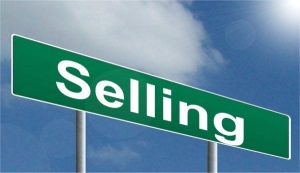
Shopify
Shopify allows for easier setup, as more essential features are included outright with the subscription package. It’s great for those who don’t have a website already. Setting up your store is very simple, and Shopify guides you through the process. Maintaining the store and adding new products are also very easy to grasp.
WordPress
WordPress setup isn’t as simple, because you need to find a host and domain name yourself first. Then, you have to start a WordPress site.
If you already have a WordPress site, though, WooCommerce is the easier option (since you already have a domain name and host). From there, the WooCommerce store setup is straightforward. WordPress also works better for those who want the most customization. After all, it’s open source and has thousands of extensions for any need.
Shopify vs. WooCommerce—which is best for your needs? No matter which one you choose, you can easily import groceries from our product catalog into your online store. Learn more here.




